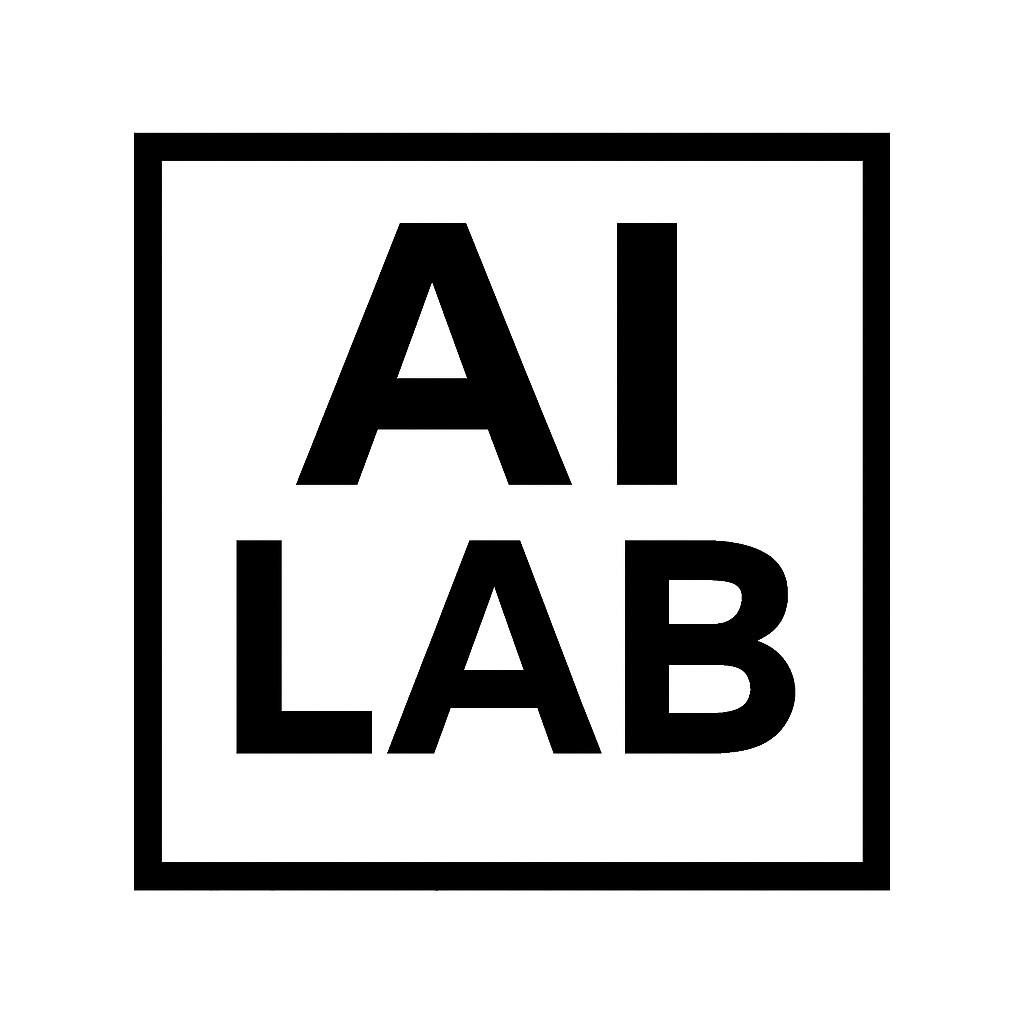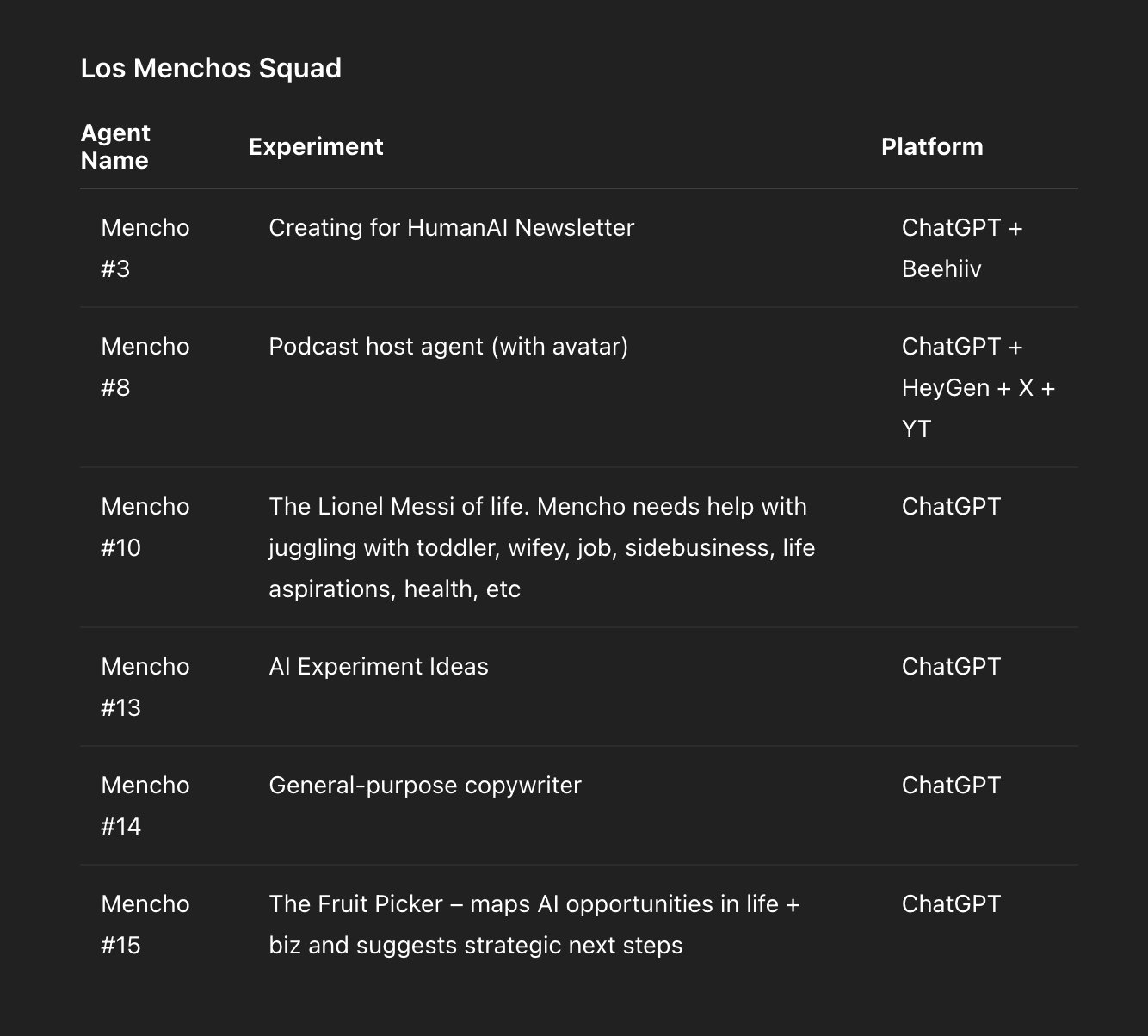- HumanAI
- Posts
- 🧪 AI Lab after session Notes + Templates + Recording (OPEN AI LAB SESSION #2)
🧪 AI Lab after session Notes + Templates + Recording (OPEN AI LAB SESSION #2)
🎁 The Goodies Bag is HERE!

🎁 Woohoo! You got a Goodies Bag!
Thanks for joining OPEN AI Lab #2 — The Productivity Playbook: 6 Core AI Hacks.
Whether you were there live or watching the replay, you’re officially part of the crew of curious humans experimenting with what’s possible.
And like after every good Lab…
You leave with your Goodies Bag.
Not candy, but something better: tools, templates, and habits to make AI actually useful.
You’ll also find the session recording below.
Let’s get inside today’s bag 👇
🧠 OPEN AI LAB SESSION #2
The Productivity Playbook: 6 Core AI Hacks
Welcome to the AI LAB.
These Notes are your end-to-end companion, connecting every concept, showing you exactly what to click, and giving you examples you can copy-paste.
🧩 WHAT YOU’LL GET FROM THIS GUIDE
The 6 productivity power-moves every AI user should master.
Step-by-step prompts with examples you can literally copy-paste.
Full cross-platform comparison (ChatGPT, Copilot, Gemini, Claude).
Access to Mencho AI #15 – The Fruit Picker, your personal AI opportunity mapper.
Keep this open while you follow along.
Skim the bold lines first, then dive into the parts you need.
💥 IMPORTANT: Don’t miss the LAST AI Lab for Leaders of 2025! (Next Labs won’t open again until February or March 2026)
AI LAB for Leaders – Starts October 29
Hands-on, 5-week deep dive to build your own AI systems from scratch.
We go deep, build real stuff, and it’s designed for non-technical humans who want to stay relevant, fast.
🔥 This is the final cohort of the year.
🎟️ $400 GIFT COUPON:
Use this code to join the full AI Lab for Leaders : SECRETCODE (expires in 48h)
WHAT IS AN AI LAB?
Premium AI Onboarding for Leaders
Discovery and Personalized roadmap: We start by understanding your context, then design a curated plan tailored to you.
Fast track to fluency: The shortcut to using AI effectively, so you get real results, not random tools.
Direct guidance: Ask anything, as many times as you need. It’s like having a personal AI coach.
Action from Day 1: You start applying immediately and leave with an 18-month action plan.
Plug-and-play system: Done-for-you templates, copy-paste prompt libraries, and proven use cases, so even if you’re busy, skeptical, or new to AI, success is built in.
OPEN AI LAB SESSION #2 RESOURCES
1) ⏯️ REPLAY THE SESSION!
Watch the full walkthrough, including the live Calendar demo, Email connection and Gamma presentation build:
2) 🚨 DOWNLOAD DECK USED DURING THE SESSION:
3) AI LAB SESSION #2 NOTES:
THE PRODUCTIVITY PLAYBOOK — 6 CORE AI HACKS
1) 🗓️ AI Calendar Planner & Optimization (The Virtual EA)
Turn your LLM into your own Executive Assistant.
Setup:
Connect your calendar.
→ ChatGPT / Gemini / Copilot → Settings → Apps/Connectors → Google or Outlook Calendar.
Use in 3 steps:
Analyze:
“Analyze my calendar for the next 7 days. Summarize hours in meetings, deep work, admin, and personal. Identify time conflicts.”Optimize:
“Suggest an optimized schedule for focus and outcomes. Flag low-value events and suggest async alternatives.”Report:
“Review my last 7 days and create a report by day, top attendees, and time spent.”
💡 Mini-Habit:
“Create 3 daily micro-reminders I can add to Tasks to protect Deep Work.”
2) ✅ AI Tasks & Accountability Partner
Your AI can keep you consistent.
Prompts:
“Create a task at 8 AM every weekday asking me to pick my One Big Thing before opening email.”
“Create a task at 5 PM asking if I completed it. If no, block 30 minutes tomorrow at 9 AM for a makeup session.”
“Create a task at 3 PM reminding me to stretch for 5 minutes.”
💡 Result: Builds focus, routine, and discipline without burnout.
3) 📥 AI Email Management (Inbox Zero in Seconds)
No more inbox anxiety. Just command and delegate.
Prompts:
“Summarize my last 10 emails. For each, suggest priority and draft a short reply in my tone.”
“Show only emails from [client/domain]. Create a two-sentence summary and 3 replies.”
💡 Pro Tip: Save your tone guide (“I sound like Mencho: conversational, direct, warm”) in a pinned chat.
4) 🔍 Deep Research & Audits (Hours → Minutes)
Turn any big research task into a clean, client-ready report.
Prompts:
“I’m launching a product in [industry]. Find the top 15 conferences for 2026 in the US, Australia, and Europe. Include dates, pricing, and contact email for sponsorships.”
“Research [Name]. Summarize their public presence, key topics, audience themes. Report top 10 posts from last 6 months with 3 recurring themes and opportunities.”
💡 Applications:
Use it for competitor/client audits, influencer research, lead generation, or press briefings.
5) 📊 Presentation & Report Building (Gamma App 🚀)
The ultimate AI-to-Deck pipeline.
Workflow:
Outline in ChatGPT:
“Format the previous full report as a slide-by-slide outline: Slide 1 Title, Slide 2 Executive Summary…”Paste into Gamma: Generate from Notes → paste the outline.
Customize: Choose theme + image style (photo-realistic, illustration, 3D).
Finalize: Gamma builds the full deck → export to PowerPoint or Slides.
💡 Example:
During the session, we built a full Social Media Audit deck for Daniel Tangona — 10 minutes vs. 1 hour manually.
Gamma even auto-generated images, icons, and structure.
6) 🎙️ Meeting Transcription & Action Items (Stop taking notes!)
Two easy ways:
ChatGPT Desktop:
Click 🎤 → record meeting (up to 2 hours) → get transcript, key points, and action items instantly.
Then keep talking to refine results.
Add to your Project folder.Post-meeting Upload:
Upload any Zoom or phone recording, or even a photo of handwritten notes.
PROMPT: “Generate a bulleted list of all Action Items for my team, prioritizing [project]. Include owners and due dates.”
💡 Result: No more missed details, no more manual minutes.
⚙️ CROSS-PLATFORM COMPARISON
Capability | ChatGPT | Copilot | Gemini | Claude |
|---|---|---|---|---|
Calendar Integration | ✅ Google / Outlook | ✅ Outlook | ✅ Workspace | ➖ |
Tasks / Habits | ✅ Built-in | ✅ To Do / Planner | ✅ Reminders | ➖ |
Inbox Triage | ✅ Gmail / Outlook | ✅ Outlook | ✅ Workspace | ✅ Chat |
Deep Research | ✅ Browse / Deep | ✅ Graph | ✅ Web + Search | ✅ Web |
Deck Builder | ✅ Yes | ✅ PowerPoint | ✅ Slides | ✅ Canva |
Meeting Notes | ✅ Desktop App | ✅ Teams | ✅ Meet Upload | ✅ Upload |
✅ Strong · ➖ Limited/Indirect
(Focus on capability, not brand name.)
🍊 BONUS TOOL — THE FRUIT PICKER
Meet Mencho AI #15 – The Fruit Picker.
It interviews you about your work & life, then maps low-effort, high-impact AI wins.
💡 Type “Mencho sent me” inside The Fruit Picker and see what happens.
⏱️ YOUR 60-MINUTE WEEKLY PLAYBOOK
15 min: Run Calendar Analysis & Optimization.
10 min: Set AM/PM Tasks (OBT + Accountability).
15 min: Turn research or notes into a Gamma deck.
10 min: Inbox summary & replies.
10 min: Automate one simple workflow (e.g., Slack summary).
🎯 Outcome: Less chaos. More clarity. Immediate ROI.
🧬 MISSED SESSION #1? Here’s all you need!
🪬 CLOSING THOUGHT
AI won’t make you superhuman overnight.
But it will give you back the hours you lost to boring work… if you let it.
So take what you learned, run one hack today, and watch how fast the curve bends.
That’s it, test subject. 🧪
Now go experiment! And if you liked this, share this with a friend who needs it!
Mencho
🪬
What do you think of this edition? Tap your choice below and let me hear it 👇
🪬🪬🪬🪬🪬 AMAZING - LOVED IT!
OR… HIT REPLY and share your thoughts on what you want to have more of in this Newsletter!